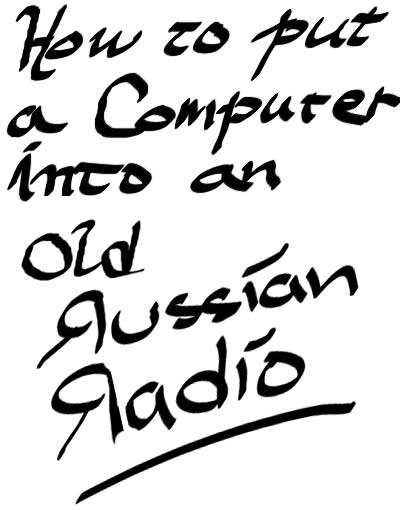
 |
Radio Rehab The pictures below tell the real story, but here is a sort of an explanation. However, only Artur, the 'brains' of this operation, can explain why it was so vastly important to make the old radio knobs actually push in to start or reset the computer. He did and they do. In the end I have to admit that it is a kick to power on this funky computer with a three-ounce bakolite knob. The original computer was a cheapo MSI Micro ATX internet box with on-board everything. We have now upgraded it with SDRAM memory (700+ megs) and with trailing-edge (but good quality) add-on sound and graphics cards to turn it into a low rent multimedia center. Why? Well, Why not? I simply looked at the sorry MSI thing one day, with its crap mobo and pathetic hard drive, and said to my sidekick, Artur: "That obsolete junk needs to be porked into an obsolete old Russian Radio. It will look better in the living room." One day, soon after, Artur, who is really our driver and handyman, came home with the radio. It'll do for a music box. The Nuts & Bolts The cheapo MSI Computer guts are now snugly inculcated into the vintage radio case. Mission accomplished. I am now happily ripping my CD collection to MP3 through Exact Audio Copy. The near perfect MP3s sound great on the Creative Audigy Sound Card. I got it cheap at the Kiev radio market. (I was able to trade a 128 meg DIMM and knock the price to 45 dollars. You cannot do THAT at Best Buy.) How was the case modification done? Quick and dirty; that's how. We hacked to pieces a $5 used junk case we got at the Radio Market. We used it for the mobo mount, the power supply mount and drive bays. The hefty metal skeleton also serves as electrical ground since this is a wood case. Also, we cut working case switches and their plastic mounts from the old case. We were like aborigines. Nothing was wasted. We installed a new 80 gig drive. We had to get some 18" long cable to reach the drives since we bisected the case and set the halves side by side. We put in a pioneer slot DVD rom drive, an old 4X HP CD-R-RW, an Audigy sound card and a good graphics card. I calculated I now have enough virtual memory for about 15,000 songs. That should hold Elin for awhile. We fitted new (used) case switches and a PC speaker -- also from the sacrificed junk case. (Wanted to leave original case intact just in....case.) We got some quality quiet fans in the Kiev Radio Market for this project. I was surprised to find case mod gear there.. But there was a modest selection in some of the stalls. One three-mini-fan module cools the 80 gig hard drive from the front. (The drive ran surprisingly hot in the test bed, where it had no breathing room.) The fan-cooled HDD is now fitted airlily into a CD ROM bay with adaptors. It now runs cool. Neat litle grill with three tiny fans covers drive bay. The power supply fan has violet LEDS. The shop had no other color, but I like it in the end. It is very pimpy along with the acid green LED. My music box is now highly suitable for playing George Benson. We installed plexiglass for the right front panel next to the drives so the guts can be seen. I still have to purchase some extra-long round IDE cables to clean up the mess in back a bit.. We have even touched up the radio case with some enamel. And the wretched stinky cheap lead pigment enamel purchased in the local market matched perfectly. I assume the paint was made in the same factory as the original gunk they slapped on it fifty years ago. Really. Bolting the whole bloody issue into the case went very well. The modules can be removed if need be, but there is room to work on most things. Dropping in an add-on card is still possible. And the drive bays are easily accessable. It is almost like we planned it. The finished box glows steadily in two colors Violet and green. A third blue LED tube pulsates gently behind the tuner glass when the bass rumbles. Kind of sweet. DVD..? You bet. Pioneer ROM slot drive. Nice ASUS Nvidia G FOrce FX 5200 128 meg DDR to push the DVD. Trailing edge, as I said, but I'm not a big gamer. I now have myself a true Rusky pimp rig for my living room. Through the plexiglass you can see the violet fan LEDS cast a pattern through the power plant grille. Blue light pulsates with music and green light glimmers through the old tuning dispaly. Green power and yellow HDD LEDS flicker in the old diode tube that we gutted and which still peeps out of the front where it always did. The overall effect is the home electronics equivalent of a Moscow whore house. All in all I am satisfied. Hardware junkies will sneer at the box's pathetic also-ran innards, but that is fine with me. This is essentially a recycling project. It was meant as a music and video box. The 700 Mhz AMD Duron is more than up to the task of ripping MP3s and pumping out the odd DVD and Jukebox playlist. I do want to upgrade the, ahem, monitor. It is thirteen years old and will only resolve at 640 X 480 with the MS default drivers available to me. However, the color is very rich, the image steady, and it serves neatly to interface all the players etc. And, believe it or not, a DVD or a player visualization looks just fine on the 14 inch screen at that res. It was a quality monitor in its day and, hey, a CRT is a CRT. We'll wait until the LCDs come down a bit. Sometime after next Christmas maybe. This feat of engineering, as you will see, was mainly accomplished by Artur Khatchtarian. I configured and upgraded the computer. But Artur, in consultation with me, did figuring and the cut and paste. His ingenuity is boundless. Now... Check out the five pages of idiotic photos. You can scroll through or cut to page five for the final product then work backwards..... :-b ruce |
|||||
 |
||||||
 |
||||||
 |
||||||
|
||||||






